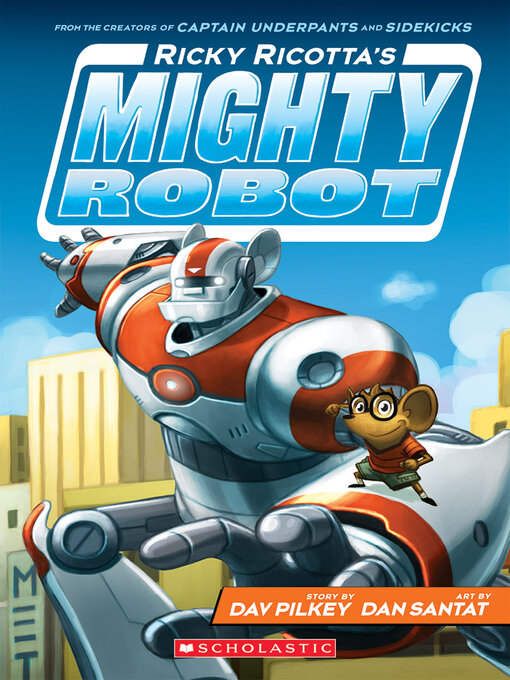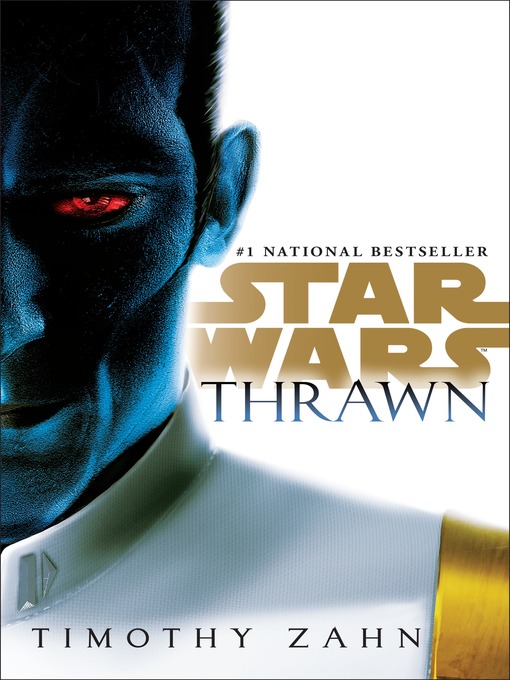Accessing free magazines with Libby and your Library Card
Use Libby and your library card to access magazines and books from your device at home, for free!

I LOVE libraries, they don't get enough appreciation for all that they do and offer. One of my favorite finds living in Del Norte is finding out that Libby offers access to books, magazines, and more simply by using my library card.
This is how I access some of my favorite magazines like:
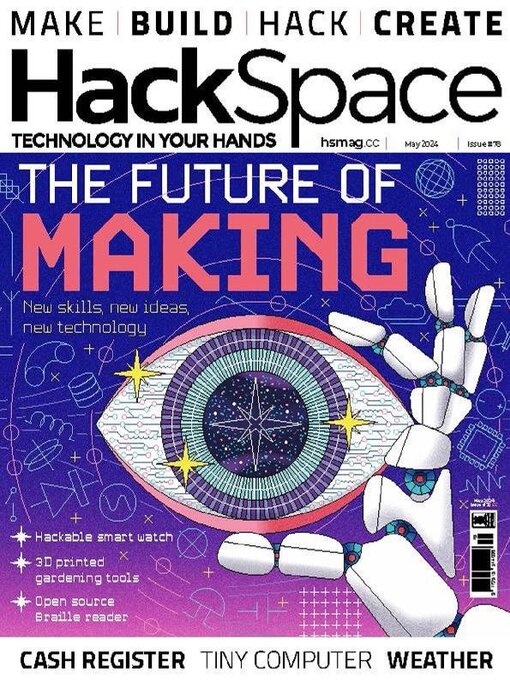
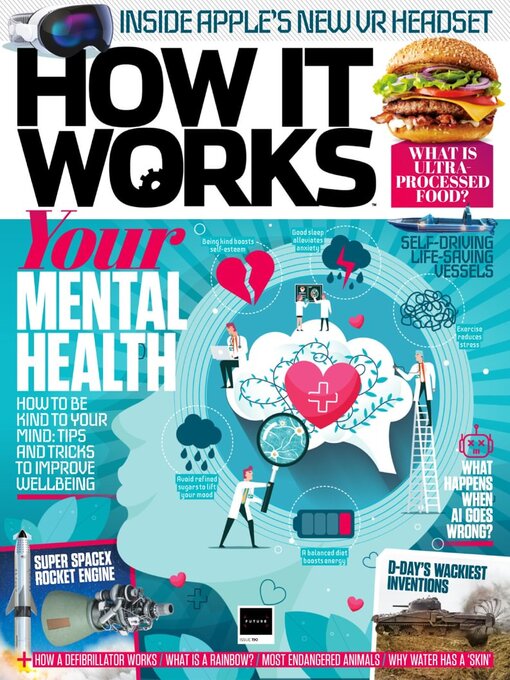
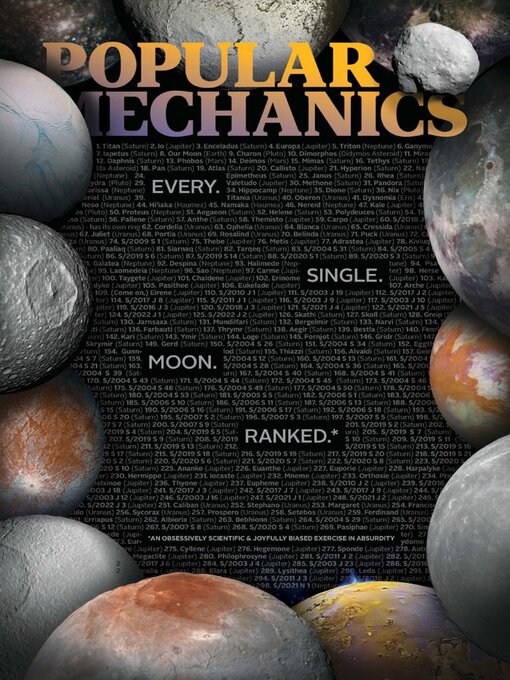
Scroll to the bottom of the article for some of our favorite books.
Registering with Libby
First, make sure you have a library card and note down the number. Then visit libbyapp.com where you'll be prompted with a few simple questions.
Type in the library name and you should get a pretty accurate search result back. I typed in my zip code and got the wrong library the first time so try a few different options if you don't get what you want right away.
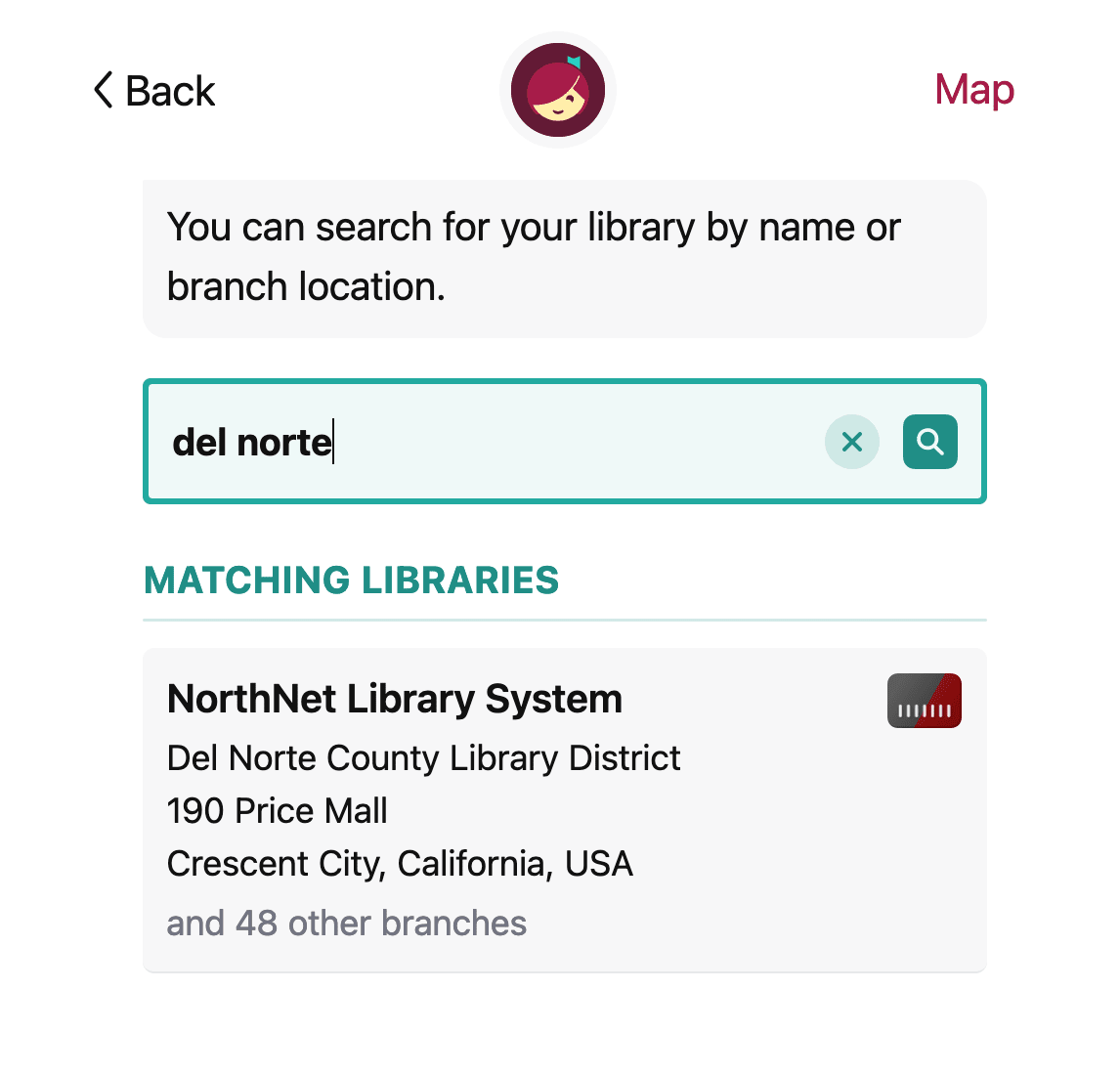
Select your library then tell Libby you want to add your library card.
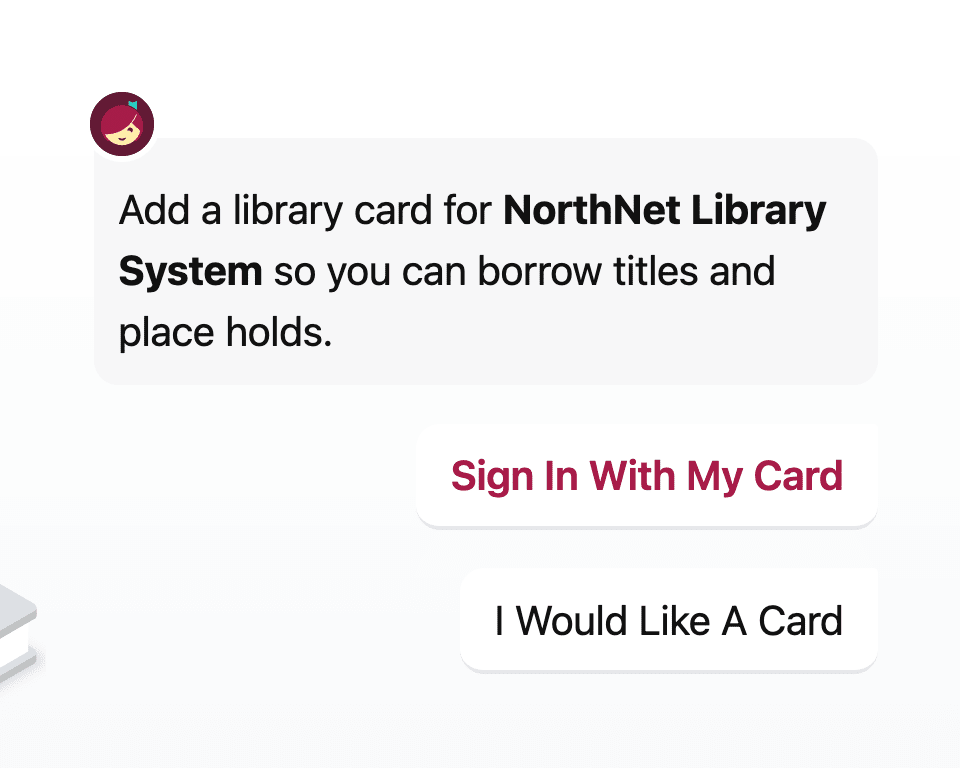
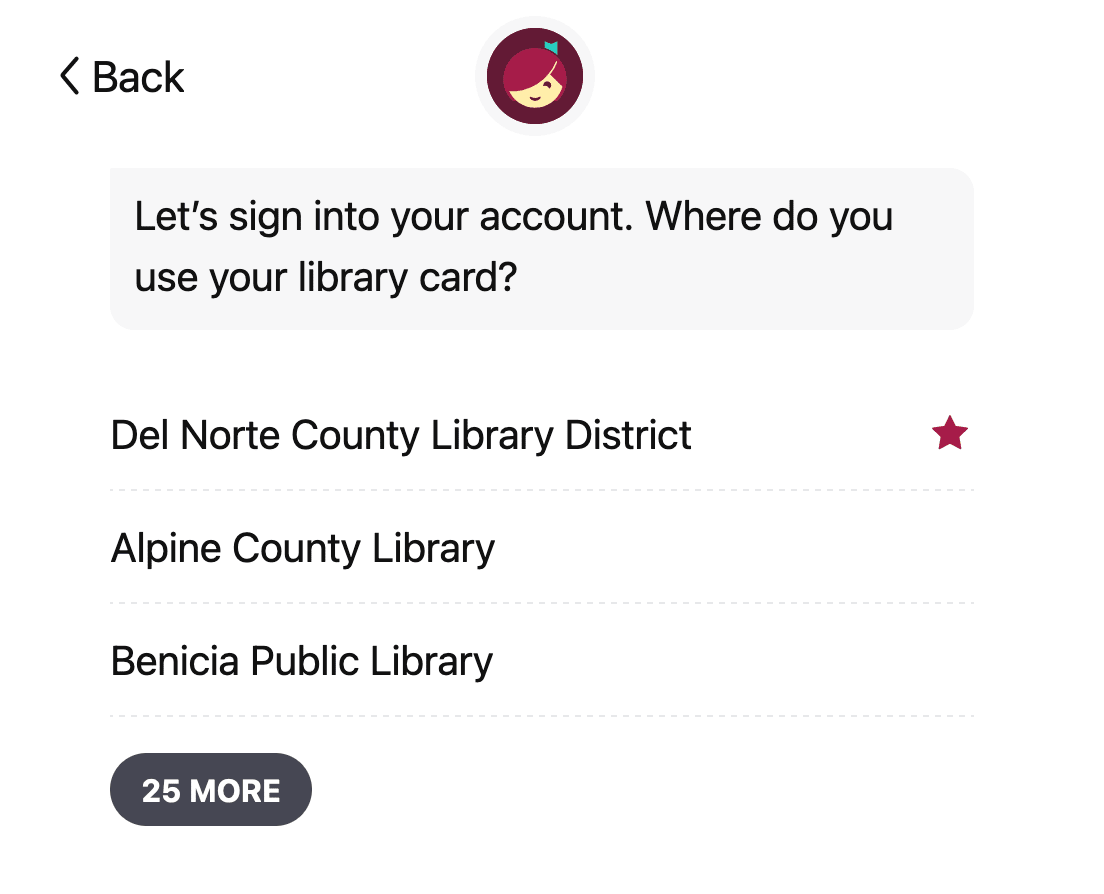
Select Sign In with My Card then pick your library.
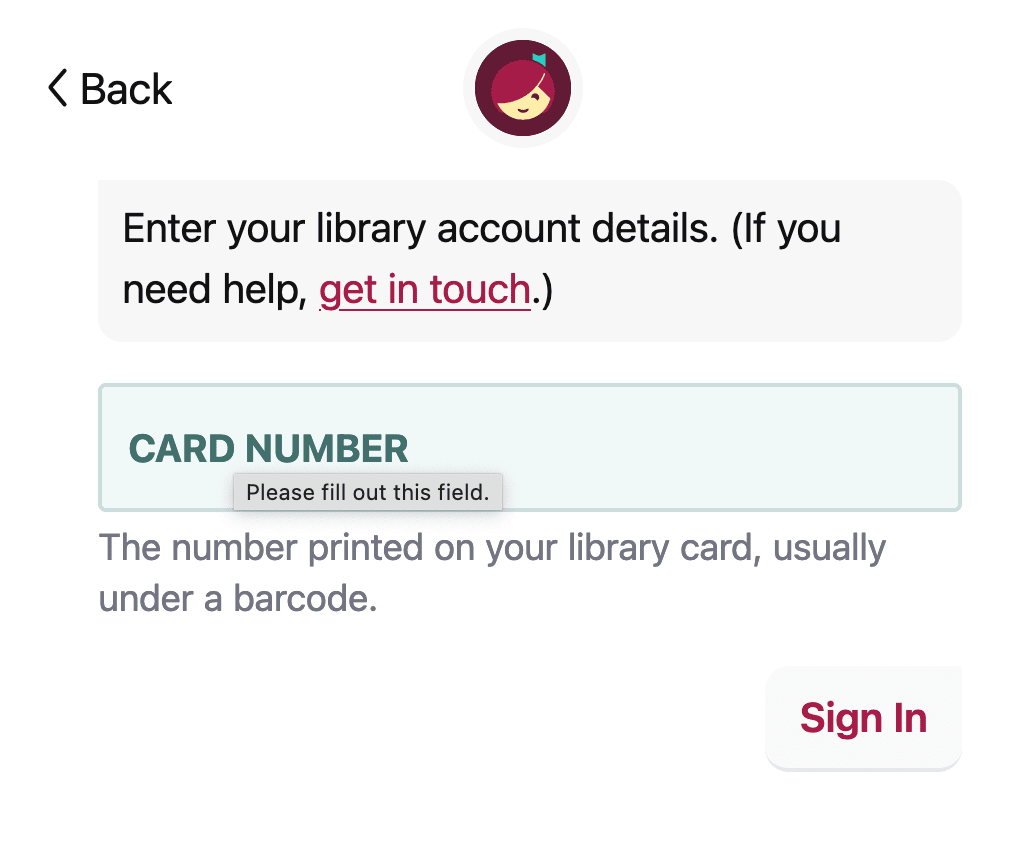
That's it! You're logged in. If Libby ever loses your login, don't worry, just follow the same steps to access your books again.
Redwoods Wonder Forge Recommendations